NOL Card Recharge: Top Up Your RTA NOL Card Online

If you’re searching for an NOL card recharge, you probably want to top up your RTA NOL card quickly without leaving home. We get it – no one likes waiting in lines! Let’s learn how to recharge your NOL card online in minutes. By the end of this guide, you’ll be a pro at keeping your NOL card ready for Dubai’s buses, metros, and trams.
Table of Contents
- 1 NOL Card Recharge by RTA Website
- 2 Recharge NOL Card Online by RTA application
- 3 Top-Up NOL Card at Bus Stops
- 4 NOL Card Recharge Through the S’hail App
- 5 Recharge NOL Card Using Mahboub Chatbot on RTA Website
- 6 Requirements for NOL Card Recharge
- 7 Troubleshooting Common Recharge Issues
- 8 Final Tips
- 9 Questions & Answers
- 10 References
NOL Card Recharge by RTA Website
Need to recharge your NOL card but don’t want to wait in line? Follow these easy steps to recharge your NOL card through the RTA: [1]
- Log in to Your RTA Account: Visit the official RTA website (www.rta.ae) Click “Sign In” and enter your Emirates ID or registered mobile number.
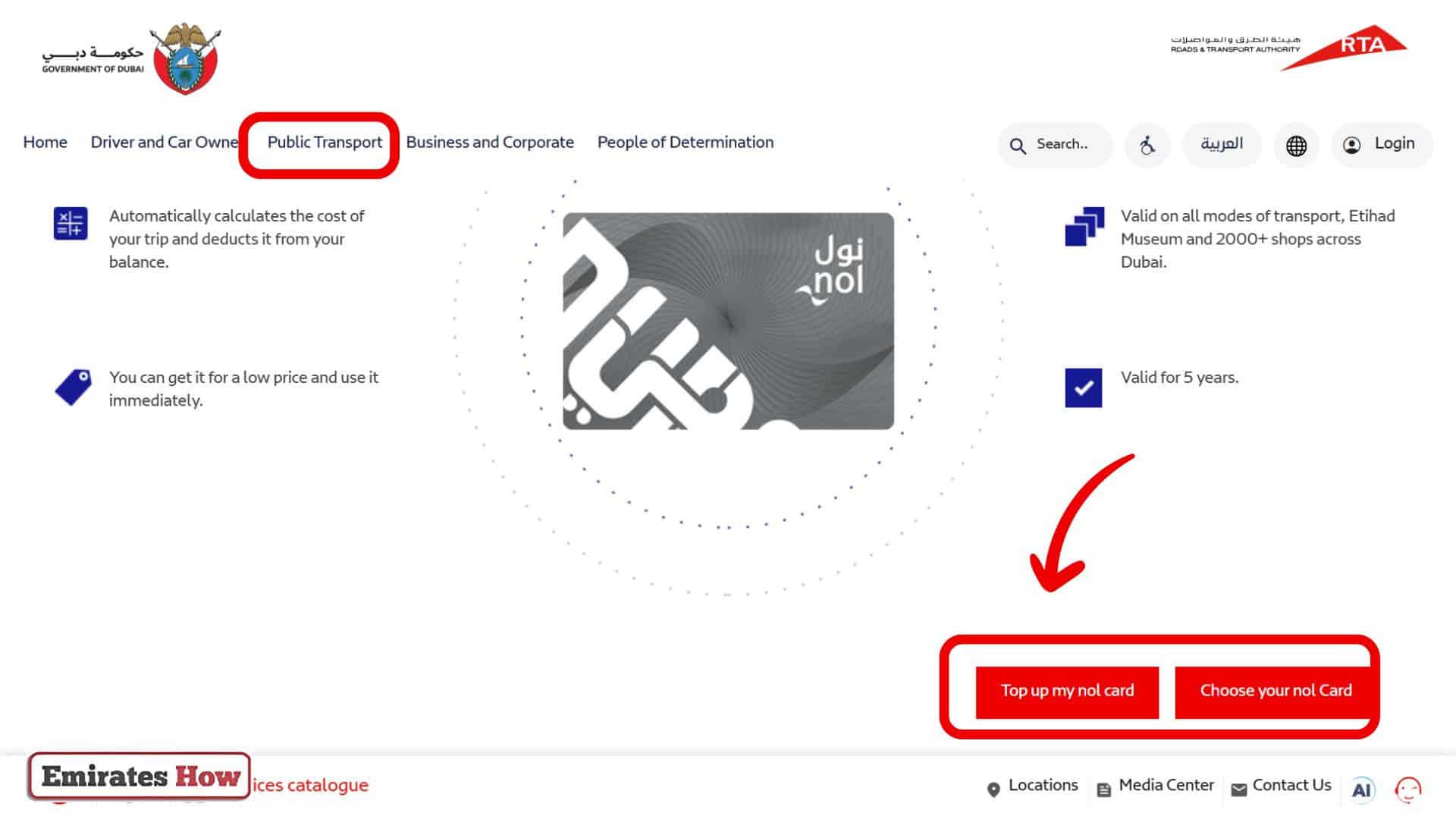
NOL Card Recharg - Enter Your NOL Card Details: Go to the “NOL Card Recharge” section under “Public Transport.” Type your 10-digit NOL card number (found on the back of the card). [2]
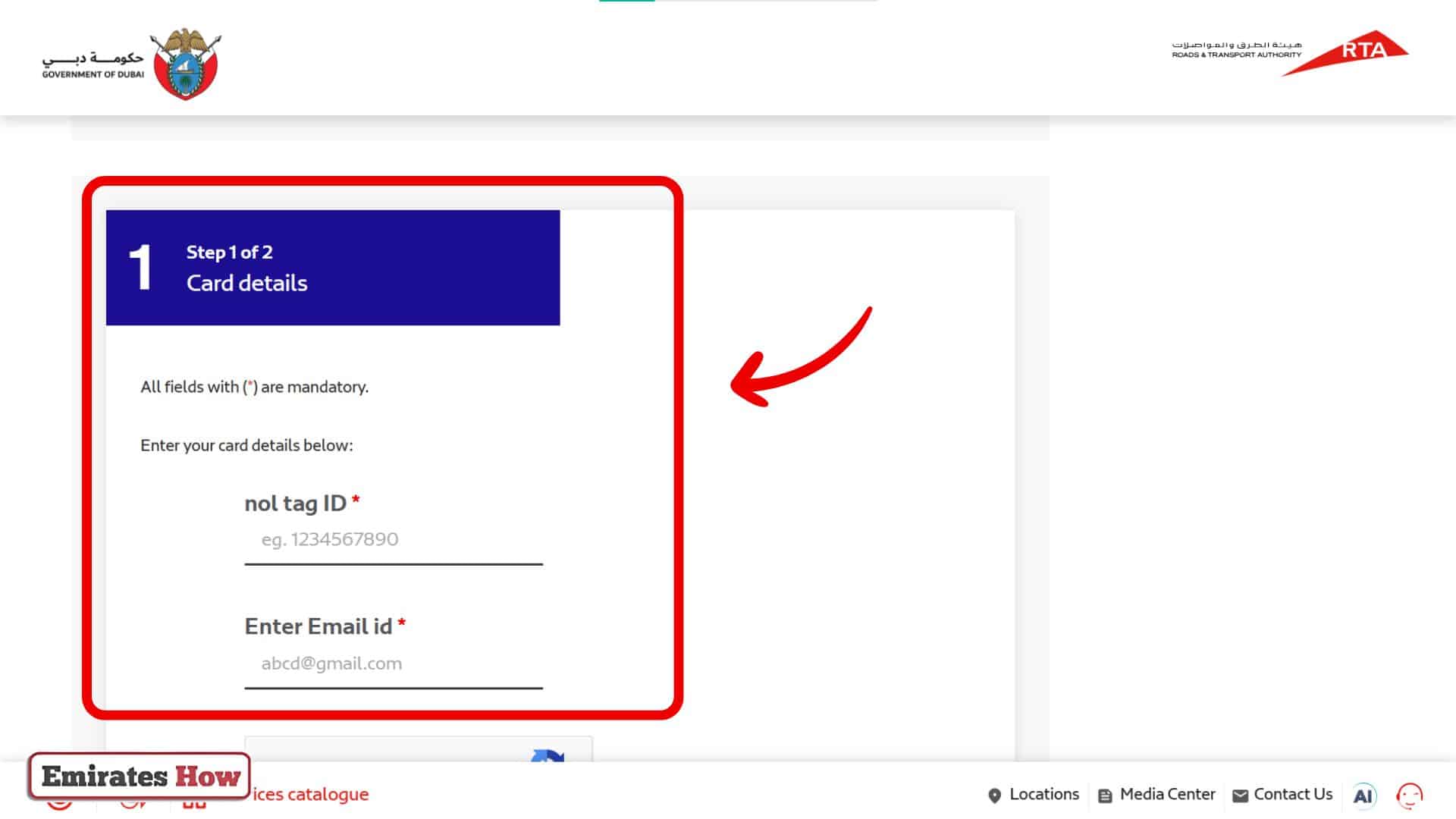
NOL Card Recharge - Choose Your Payment Amount: Select how much you want to add (minimum AED 7.5, maximum AED 500). Confirm the card type (Red, Silver, Gold, or Blue).
- Complete the Payment: Use a debit/credit card (Visa, Mastercard) or Apple Pay. Wait for the confirmation screen – your balance updates instantly!
Also Check: NOL Card Balance Check | How to Check NOL Card Travel History | How to Check NOL Card Expiry Date | How to Apply for a Student NOL Card | Nol Card Unlimited All Zones Price
Recharge NOL Card Online by RTA application
With the RTA App NOL card recharge is so convenient, here is the method:
- Download the RTA Dubai or NOL Pay App and register with your Emirates ID and phone number:
- Link Your NOL Card. Tap “NOL Card Recharge” on the home screen. Scan your card’s barcode or enter the number manually.
- Pick a Recharge Amount, you can choose between AED 10 and AED 500.
- Enable Auto-Recharge (Optional). Turn on “Auto-Top-Up” to avoid low-balance alerts.
Top-Up NOL Card at Bus Stops
Smart stations also allow users to conveniently recharge their NOL cards:
- Find a Smart Station, look for silver Smart Machines at Dubai bus stops or metro stations.
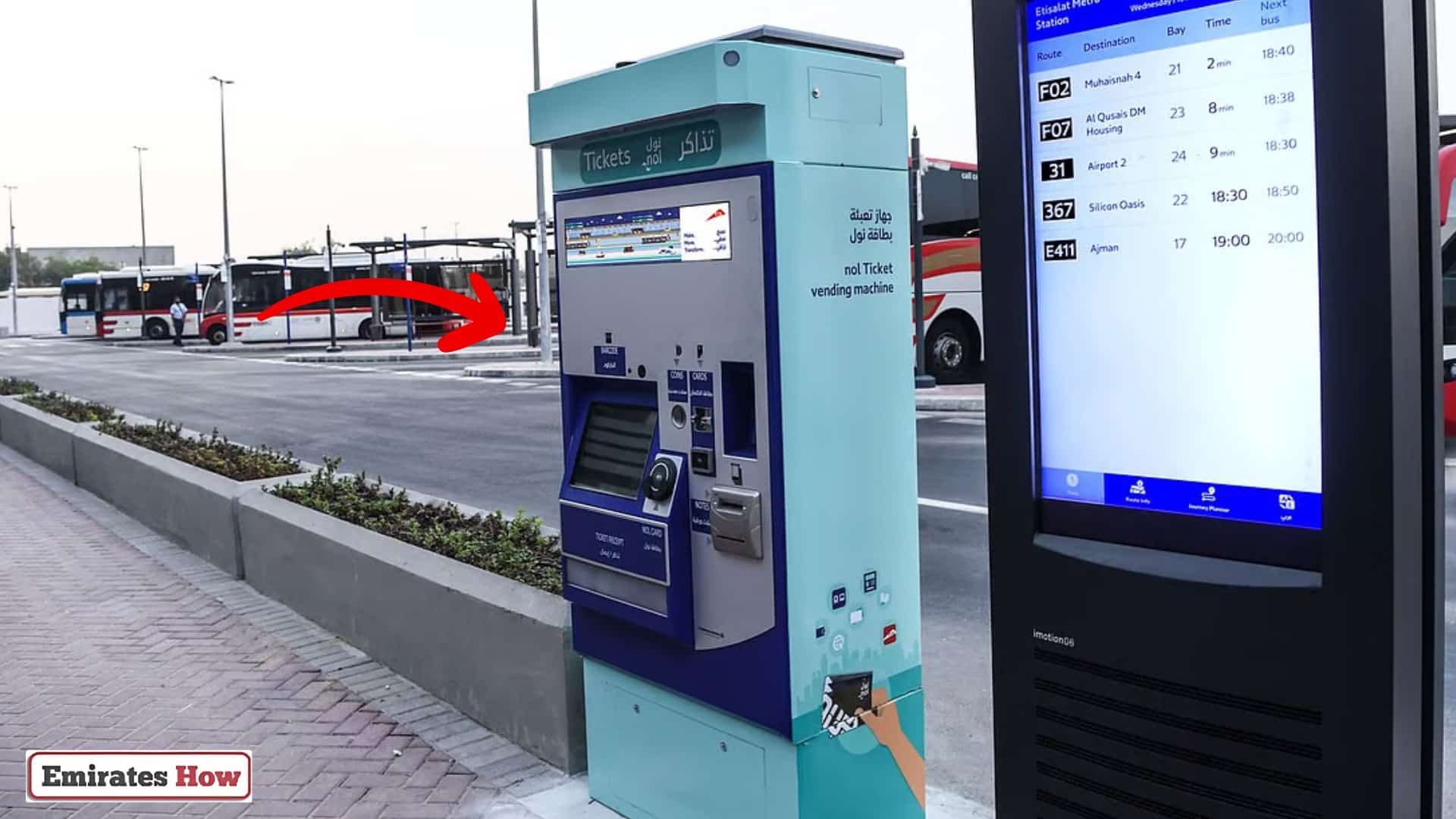
Top-Up Nol Card at Bus Stops - Tap Your NOL Card, and place your card on the scanner (marked with a card symbol). Check your current balance on the screen.
- Select “Top-Up”. Choose “NOL Card Recharge” and pick an amount (AED 10–500). Insert cash (AED 5–100 notes) or use a card for payment.
- Collect Your Receipt. Wait for the machine to update your balance (10–15 seconds)
NOL Card Recharge Through the S’hail App
The S’hail app, Dubai’s all-in-one transport platform, lets you top up your balance in seconds – right before you hop on a metro or bus. Here’s how it works:
- Download the S’hail App and register with your UAE mobile number:
- Add Your NOL Card. Tap “NOL Card Recharge” > “Add Card.” Scan your card’s barcode or type the number manually.
- Pick a Payment Option. Choose “Top-Up” and select AED 10–500. Link a debit/credit card or use Apple/Google Pay.
- Track Your Travel, the app also shows metro/bus routes and fare costs.
Recharge NOL Card Using Mahboub Chatbot on RTA Website
Mehboub Chatbot also delivers instant top-ups, follow these steps: [3]
- Visit RTA’s WhatsApp chatbot or type “Hi” to +971 58 100 2222.
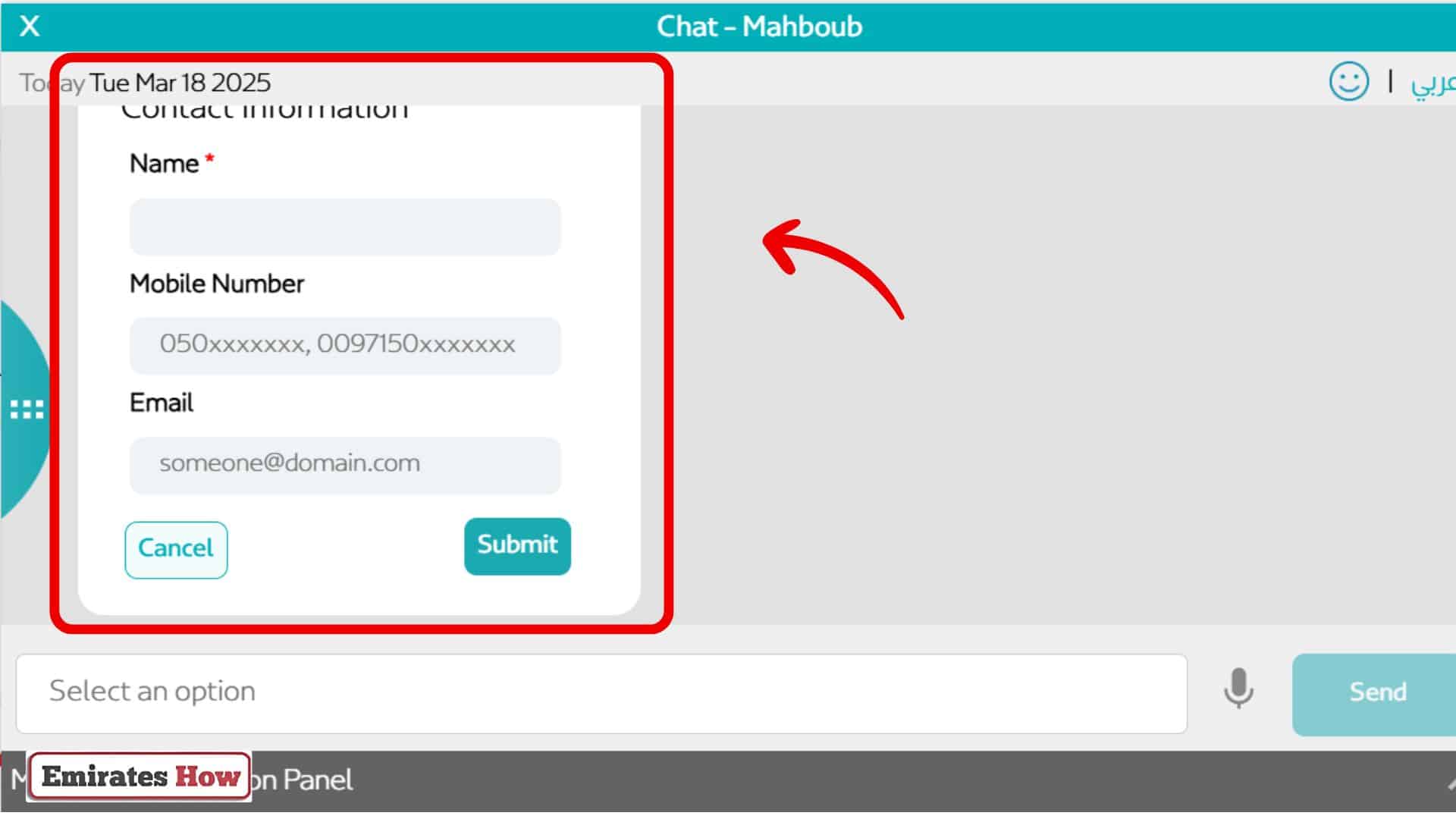
NOL Card Recharge - Send a Command. Type “NOL Card Recharge” or “Top Up NOL.” The chatbot sends a link to the payment page.
- Enter Card Details. Follow the prompts to add your card number and payment info. No app download is needed – works on any smartphone!
- Get Instant Confirmation. You’ll receive a WhatsApp message once the recharge succeeds.
Requirements for NOL Card Recharge
Before you top up, ensure a seamless NOL card recharge with these Dubai RTA essentials.
Mandatory Documents & Account Setup
- Emirates ID or Passport: Needed to create an RTA account (for online recharges).
- Registered UAE Mobile Number: Receives OTPs for secure logins.
- NOL Card Number: The 10-digit code on the back of your card.
Supported Payment Methods
- Debit/Credit Cards: Visa, Mastercard (most banks work).
- Digital Wallets: Apple Pay, Google Pay.
- Bank Apps: Emirates NBD, Emirates Islamic, and ADCB users can recharge directly.
Note: Cash is only accepted at Smart Machines or ticket offices.
Troubleshooting Common Recharge Issues
Here are some common issues and their solutions related to NOL card recharge:
Fixing Failed Transactions
- Check Your Internet: Weak signals can disrupt app/website payments.
- Update Card Details: Expired debit/credit cards won’t work.
- Wait 15 Minutes: Sometimes, payments are processed slower during peak hours.
- Contact Your Bank: Blocked transactions? Ask them to approve NOL Card Recharge payments.
Updating Expired Cards or Accounts
- Replace Expired NOL Cards: Visit any metro station ticket office. Pay AED 25 for a new card + transfer your balance.
- Reactivate Your RTA Account: Forgotten password? Click “Reset” on the RTA portal.
- Locked out: Call RTA at 800-9090 for help.
Final Tips
- Always keep your card above AED 7.5 to avoid fines.
- Use bank apps for faster refunds if payments fail.
- Auto-recharge avoids transaction fees for bank users.
- The S’hail app works best for tracking trips and recharging together.
- Mehboub Chatbot supports Arabic and English.
- The minimum recharge is AED 7.5; Gold card users can recharge up to AED 1,000 for frequent travel.
- Smart Machines accept cash, unlike apps/websites.
Conclusion
Whether you use the RTA website, or mobile apps like NOL Pay, or set up auto-recharge, you can keep your card ready for Dubai’s buses and metros in minutes. Remember to check the minimum balance (AED 7.5) and stick to the maximum limits for your card type.
Questions & Answers
You must add at least AED 7.5 to your card. This rule applies to all NOL cards (Red, Silver, Gold, Blue).
No. Online methods like the RTA portal or apps require debit/credit cards, Apple Pay, or bank transfers.
Instantly for online/app methods. Delays (5–10 mins) can happen during peak hours. Check your balance at a ticket machine if unsure.
Common reasons:
Expired card (update your debit/credit card details).
Low internet (try switching networks).
Wrong NOL card number (double-check the 10-digit code).
Yes! Emirates NBD/Islamic users can set up auto-top-up via their bank apps. Enable “Auto Recharge” on the RTA portal or NOL Pay app to avoid low balances.
Yes:
Red Card: Max AED 1,000.
Gold Card: Max AED 5,000.
Silver/Blue cards fall between these limits.
