NOL Card Balance Check Online 2026: RTA Dubai

Ever been stuck at a Dubai Metro turnstile because your NOL card suddenly ran out of balance? We’ve been there, too – it’s frustrating! But checking your balance doesn’t have to be confusing. In 2025, RTA Dubai made it super simple to do an NOL card balance check online. Let’s look at each method so you can pick what works best for you – no tech skills needed.
Table of Contents
Check NOL Card Balance Online
There are several ways to inquire about the NOL card balance. You can choose the one that suits you best. We will explain all of these methods below:
NOL Card Balance Check Through RTA
Follow these easy steps to check your balance through the RTA website: [1]
- Visit the Official RTA Dubai Portal: Go to rtadubai.ae.
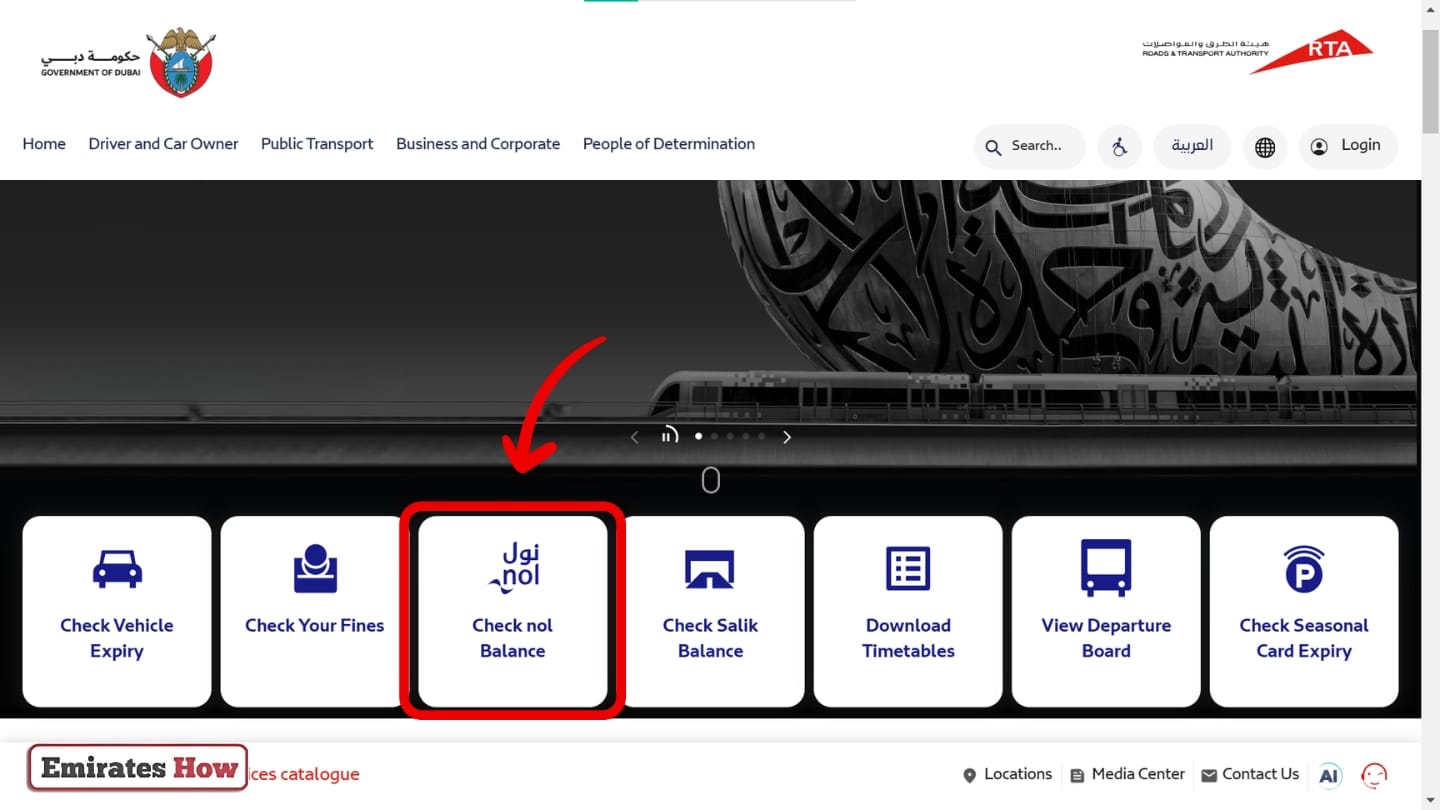
NOL Card Balance Check Through RTA - Enter Your NOL Card Details: Type the 16-digit number on the back of your card.
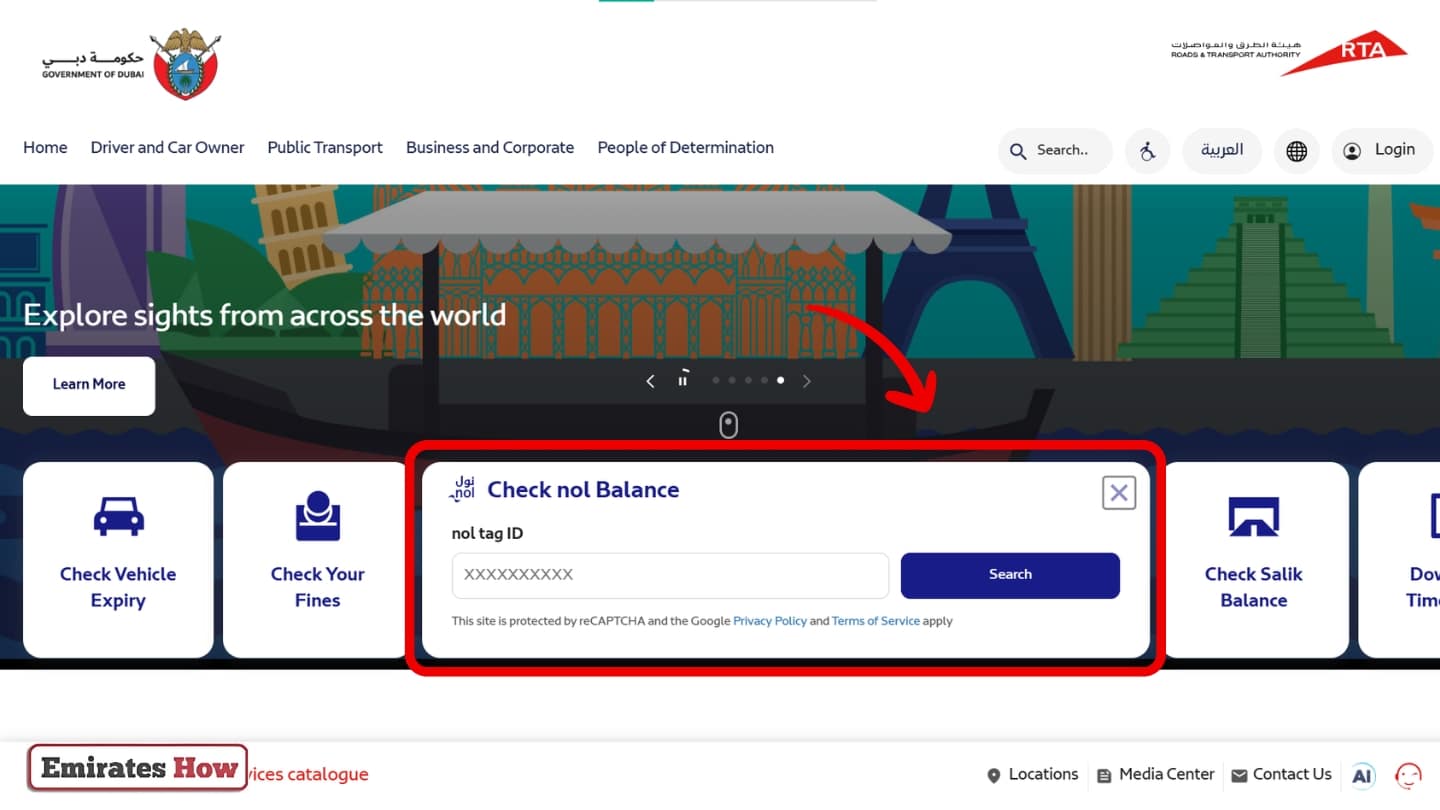
NOL Card Balance Check Through RTA - Click on “Check Nol Balance”: see your remaining funds, travel passes, and expiry date.
Troubleshooting Common RTA Portal Issues
Let’s discuss some common problems of the RTA portal:
- Problem 1: “Card Not Recognized” Error: To fix this issue, double-check your card number. If it starts with 8001, you’re using an older NOL card – visit a metro station to replace it.
- Problem 2: Login Failures: Reset your password using the “Forgot Password” link. If the SMS codes don’t arrive, call RTA at 800 9090.
- Problem 3: Balance Not Updating: Wait 15 minutes. Transactions take time to sync. Still stuck? Use the RTA Dubai app as a backup.
- Problem 4: Website Crash: Clear your browser cache or switch to Chrome/Firefox. Avoid checking during peak hours (7–9 AM, 5–7 PM).
Also Check: NOL Card Recharge | How to Check NOL Card Travel History | How to Check NOL Card Expiry Date
NOL Card Balance Check via RTA Dubai App
You can check your NOL card balance via the RTA Dubai app by following these steps : [2] [3]
- Find the Official App:
- Android users can download the RTA Dubai App through Play Store.
- iPhone Users can open the App Store, type RTA Dubai App, and download the latest version.
- Open the app and click “Register” if you’re new. Enter your Emirates ID, phone number, and email. If you are an existing user, log in with your username and password.
- Go to “NOL Services” > “Add Card” and type your 16-digit card number.
- Open the RTA Dubai app and tap “NOL Card” on the homepage.
- Select your linked card. Your current balance and expiry date will pop up instantly.
- Click on the “public transportation” option from the app’s home screen.
- Choose “NOL card balance“.
- Enter NOL card number.
- View the available balance on it.
- If the balance is not updating, pull down the screen to refresh.
- If the card is not linked, then re-enter your number or scan the QR code again.
NOL Card Balance Checks by SMS Service
The SMS service allows users to check their balance offline. Here is the full method:
- How It Works: Grab your NOL card and find the 16-digit number on the back. Open your phone’s messaging app and type BAL [Last 8 Digits] (Example: BAL 12345678). Send this to 4849 (RTA’s SMS service number).
- What Happens Next: You’ll get a reply in 10-20 seconds showing your balance and expiry date.
- Common Issues & Fixes: If you got no reply, check if your SIM is UAE-based (international numbers won’t work).
Also Read: How to Apply for a Student NOL Card | Nol Card Unlimited All Zones Price
NOL Card Balance Checks at Metro Station Machines
You can also check the balance at metro stations with these steps:
- NOL Machine: Find a silver NOL machine at any Dubai Metro station. Tap your card on the machine’s reader (look for the NOL symbol).

NOL Card Balance Checks at Metro Station Machines - Select “Check Balance” from the menu.
Troubleshooting: Clean the card’s chip with a soft cloth if the machine is not reading the card. In the case of any error message, visit the station’s ticket counter for help.
Avoiding Common Balance Check Mistakes
These are some common balance check mistakes; always try to avoid these:
- Incorrect SMS Formats: Always send “BAL <14-digit NOL Number>” to 4488. Omitting the “BAL” prefix or card number triggers balance check errors.
- Using Outdated Apps: Update the RTA Dubai App monthly to avoid glitches. Competitor tests show that outdated versions crash during peak hours.
- Unsecured Wi-Fi for Online Checks: Avoid public networks when accessing the RTA portal. Use mobile data or VPNs to protect your card details.
- Ignoring Transaction Limits: NOL Cards have a daily travel cap (e.g., AED 20 for Silver). Exceeding it won’t drain your balance but may block further rides until it is reset.
Final Tips
- For frequent travelers, personalize your Silver/Gold card for perks like balance recovery and higher daily limits.
- Always link your NOL Card to your RTA account for easy recovery.
- Use the RTA Dubai App for instant notifications after every transaction.
- RTA Dubai automatically blocks expired cards, so renew yours at least 7 days before expiry.
- Did You Know? Only personalized cards (e.g., Silver and Gold) are eligible for balance recovery.
- Most users are unaware that RTA’s digital tools offer free, real-time balance updates.
Conclusion
Dubai’s public transport system thrives on efficiency, and your NOL Card is its backbone. By mastering NOL Card balance check online methods and tech upgrades, you’ll save time, money, and stress.
Questions & Answers
To check your NOL Card’s expiry date, Log in to your RTA account on RTA Dubai Website/App:, navigate to the “My NOL Cards” section, and view the “Validity” tab. OR Send “VALID ” to 4488 (standard SMS rates apply).
Yes! If you’ve lost your NOL Card number, log in RTA Dubai App using your Emirates ID or RTA account. Your registered cards will appear under “My Cards”. Use the SMS service by sending “BAL” to 4488 if your phone number is linked to the card.
No, NOL Card Balance Check Online services via the RTA website, app, SMS or metro ticket machines are 100% free.
If your balance doesn’t update after topping up, allow up to 30 minutes for online recharges to reflect. Contact RTA, call 800 9090 for instant support.
Block immediately, use the RTA app or call 800 9090 to prevent misuse. Request a balance transfer to a new card at metro stations (AED 10 fee applies).
