How to Reschedule Biometrics Appointment Online in Dubai?
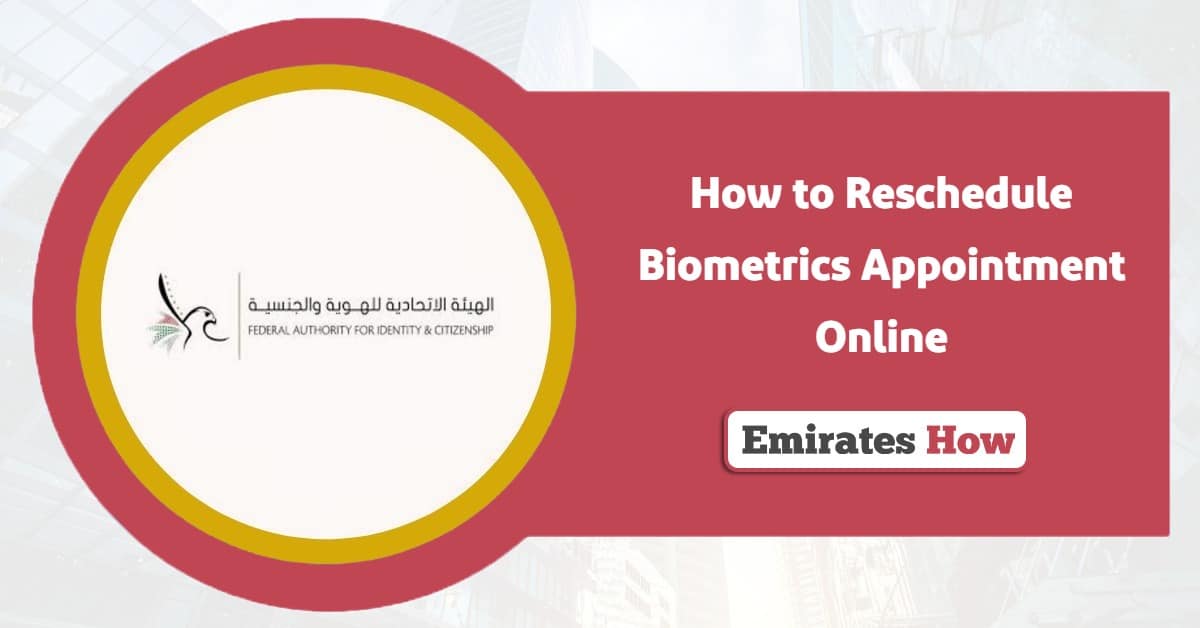
How to Reschedule Biometrics Appointment Online in Dubai is a straightforward process, provided you follow the correct procedures through the official ICP (Federal Authority for Identity, Citizenship, Customs, and Port Security) platform. Whether you’re unavailable on the assigned date or need to update your appointment due to personal or professional reasons, the ICP allows applicants to conveniently modify their biometric schedule online.
Table of Contents
What You Need Before Rescheduling
To reschedule your appointment, ensure you have the following details ready:
- Emirates ID application number (PRAN or reference number)
- Registered mobile number or email used during the application
- Your passport number, nationality, and date of birth
- Access to the ICP Smart Services platform
Reschedule Biometrics Appointment by ICP Website
If you need to change the date or time of your biometrics appointment, you can easily reschedule it through the official website by following a few simple steps: [1]
- Visit the ICP Smart Services portal “From Here“.
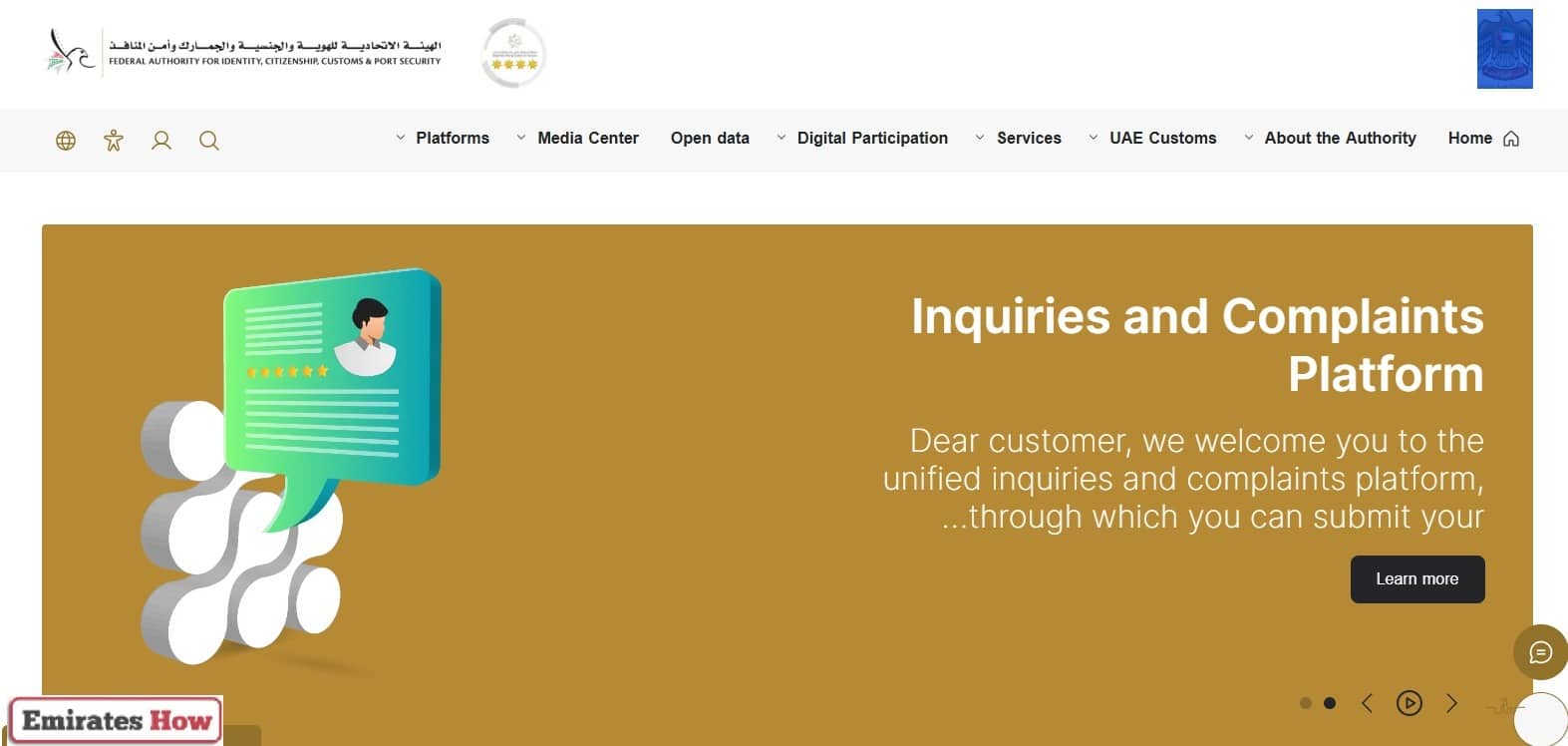
- Click on “log in“.
- Click on “e-services” option.
- Choose “Additional services“.
- Select “modify the booked appointments“.
- Modify the booked appointment.
- Click on “Save Changes” Option.
After successful submission, you will receive an updated appointment confirmation via SMS and email.
Also Read: Emirates ID Status | How to Change Phone Number in Emirates ID | How to Add Emirates ID to Apple Wallet
Reschedule Biometrics Appointment by ICP Mobile App
You can conveniently reschedule your biometrics appointment using the ICP Mobile App by following a few simple steps: [2] [3]
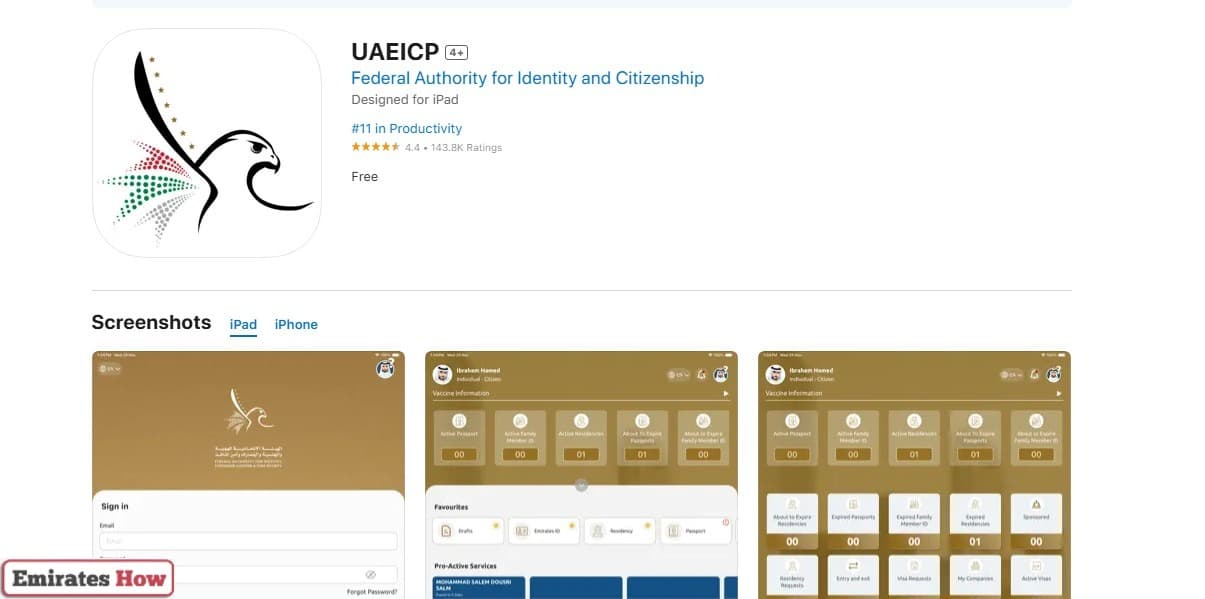
- Log in using your UAE Pass or create a new account.
- Go to Appointments or My Applications.
- Locate your biometric appointment and choose the Modify option.
- Select a new date, time, and biometric center.
- Submit the changes and wait for confirmation via SMS or email.
Conclusion
Rescheduling your Emirates ID biometric appointment in Dubai is a simple process when done through the official ICP platform. you can select a new date and time that suits your schedule without visiting the center in person.
Questions & Answers
Yes, you can reschedule it online via the ICP Smart Services website or mobile app.
No, rescheduling your Emirates ID biometric appointment is free of charge.
You’ll need your PRAN/reference number, registered email or mobile number, and passport details.
Yes, scanning the QR code redirects you to the ICP portal to modify your appointment.
Yes, the ICP mobile app also allows you to view and reschedule appointments.
You should reschedule as soon as possible to avoid delays in processing your Emirates ID.
You will receive a confirmation via SMS and email with your new appointment details.
Yes, you can select a different center during the rescheduling process.
Yes, you can contact ICP support or visit a typing center for help.
There is no official limit, but it’s best to avoid multiple changes to prevent delays.
