How to Check Hafilat Card Balance and Recharge Online

People in Dubai rely on the Hafilat card to access public transportation because it gives them easy access to buses, metros, The process of checking your Hafilat card balance and making an online recharge is straightforward and fast. This article will guide you through all the steps for the Hafilat Recharge Balance Check and recharge your Hafilat card, both via the official website and through the Darbi application.
Table of Contents
How to Check Hafilat Card Balance
Checking your Hafilat card balance is essential to ensure you have enough funds before using public transportation. Below are the methods to check your balance easily.
Checking Balance by the Official Hafilat Website
You can Check Hafilat Balance by the Official Hafilat Website by the following steps: [1]
- Go to the official Hafilat website “from here“.
- Click on the “Login” icon at the top of the page.
- Enter your login credentials or choose the option to log in with UAE Pass.
- Once logged in, click on the “Hafilat Card Balance” option.
- Enter your Hafilat card number in the required field.
- Click the “Check” icon to view your current balance.
Checking Balance by the Darbi Application
By following the next simple steps, you can check Hafilat Card Balance by Darbi application: [2] [3]
- Download the Darbi app from
- Open the app and select “English” as the language.
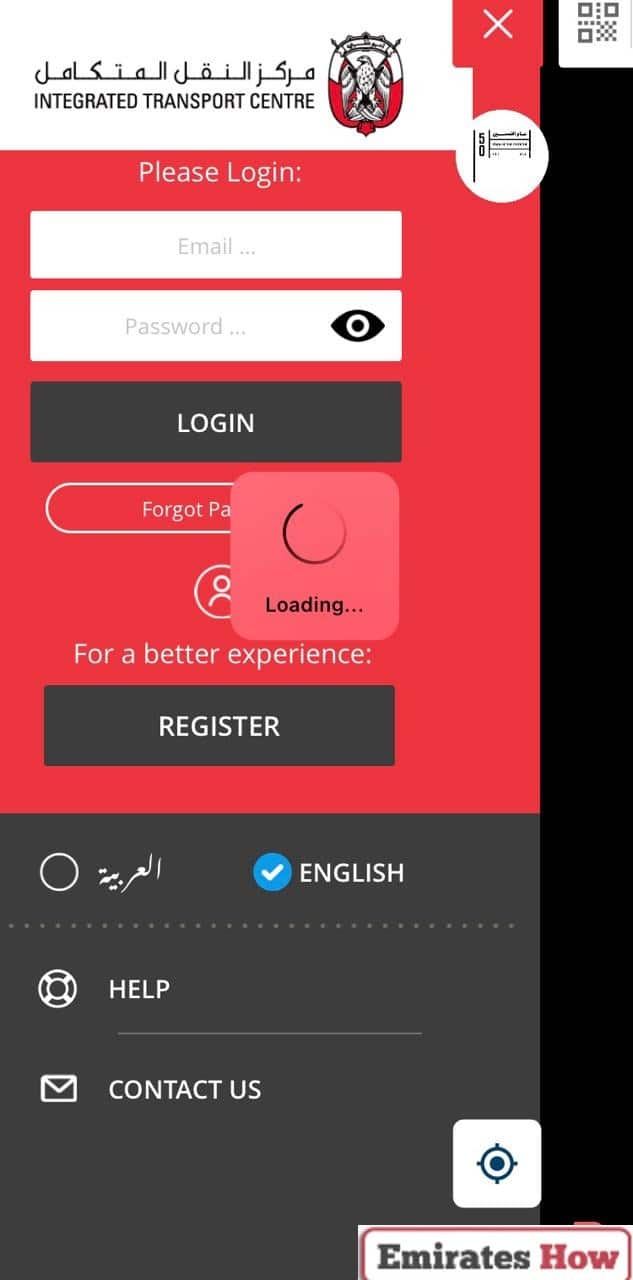
- Log in using your registered email and password.
- If you don’t have an account, click “Register” to create a new one.
- Tap on the red circular icon at the bottom of the screen and select “Add Hafilat Card.”
- Enter your card number or scan it using the camera.
- Once your card is added, the app will display your balance.
See More: NOL Card Balance Check | Dubai Metro Timing Today
Checking Balance On the Bus Using a Card Reader
Many buses in Abu Dhabi are equipped with card readers that allow you to check your balance as you board.
- Board the Bus: Enter the bus from the front door.
- Tap Your Hafilat Card: Place your Hafilat card on the card reader slot.
- View Your Balance: The card reader will display your current balance and fare information.
How to Recharge Your Hafilat Card Online
Recharging your Hafilat card online is a simple process. You can easily top up your card using the official website or the Darbi mobile app. Below are the steps for both methods.
Recharge Hafilat Card by Hafilat Website
- Visit the official Hafilat website “from here“.
- Select the “Login” button to access your account using your credentials or capitalize on UAE Pass login functionality.
- After successful login, access the homepage, where you need to click on the “Recharge Card” Option.
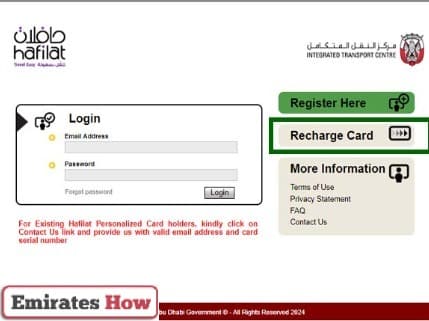
- Input your Hafilat card serial number into the provided field.
- The verification process for your card details enables you to choose the specific amount you wish to place on your card. The available card recharge amounts start from 10 AED to 100 AED. Select from the available options the amount that matches your preference.
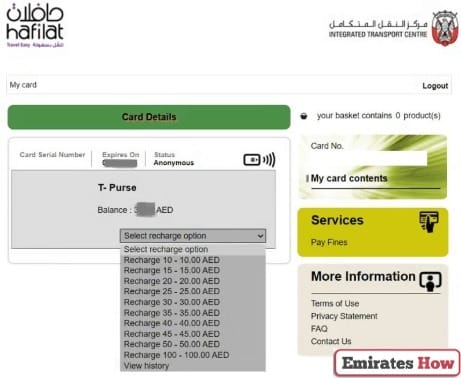
- To add the amount to your basket, just click the “Add to Basket” button. The chosen amount will transfer into the virtual shopping cart upon your selection.
- Next, choose your payment method after entering your email address.
- Click on the “Add” button next to Credit/Debit Card.
- Input the cardholder’s name into the appropriate field.
- Enter the Card Number in the designated box.
- Provide the CVC Code in the specified field.
- Select the expiration date using the date picker.
- Choose the expiration year.
- Input your credit/debit card details.
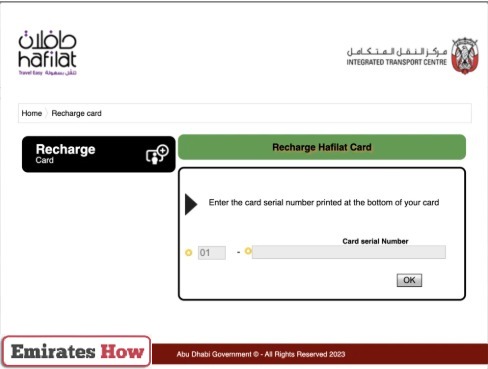
- After confirming, you’ll receive a payment confirmation, and your card will be instantly recharged.

Recharge Hafilat Card by Darbi Application
You can use the Darbi app to add money to your Hafilat card directly from your smartphone. Here’s how to do it:
- Download the Darbi app from
- Open the Darbi application on your mobile phone.
- Existing users should log in to their accounts, while new users must establish a fresh account.
- You need to navigate to the section containing information about Hafilat cards. The Hafilat card recharging service typically appears under categories named ‘Services’ and ‘Public Transportation’ and similar headings.
- Use the available options to either type in your card number or let the camera scanner handle it.
- You can access card recharge by tapping on the “Recharge Card” Option after successfully adding your card to the system.
- From your mobile phone’s interface, select the amount you wish to put on your Hafilat card.
- Complete your payment by entering your payment information and verifying the transaction.
- You will get a confirmation through the app and also possibly via email or SMS based on your preferences and device settings after your payment succeeds.
- The card balance check can be done through the app and Hafilat kiosks to confirm successfully add-money transactions.
Hafilat Recharge Balance Check
Conclusion
The process of checking and recharging your Hafilat card balance can be completed through these straightforward steps for hassle-free travel throughout Abu Dhabi. The Hafilat recharge balance check process is quick and convenient, making your travel experience hassle-free.
Questions & Answers
You can check your Hafilat card balance via the official website, the Darbi app, at bus stations, or on the bus using a card reader.
Yes, checking your Hafilat card balance is free of charge.
Yes, you can recharge your Hafilat card online via the official website or the Darbi app.
Visit a bus station, locate a Hafilat card reader, and place your card on the reader to recharge.
Yes, you can check and recharge your Hafilat card directly on most buses equipped with card readers.
There are several types, including Temporary, Personalized, Senior Citizen, Student, and People of Determination cards.
Yes, you can manage and check your Hafilat card using the Darbi mobile app.
Yes, the Hafilat app allows you to set balance alerts.
Recharge machines are available at bus stations and customer service centers throughout Abu Dhabi.
Contact customer service to block your card and protect your balance.
