How to Cancel Du Home Internet Online? Easy Guide & FAQs

Emirates Integrated Telecommunication Company (Du) offers multiple convenient ways to cancel home internet plans, including through their official website, mobile app, or even via a phone call. This comprehensive guide walks you through how to cancel Du home internet online.
Table of Contents
How to Cancel Du Home Internet Online via Website
The most straightforward and recommended method to cancel Du home internet is through their official website. Here’s how you can do it in just a few minutes: [1]
- Navigate to official website “From Here“.
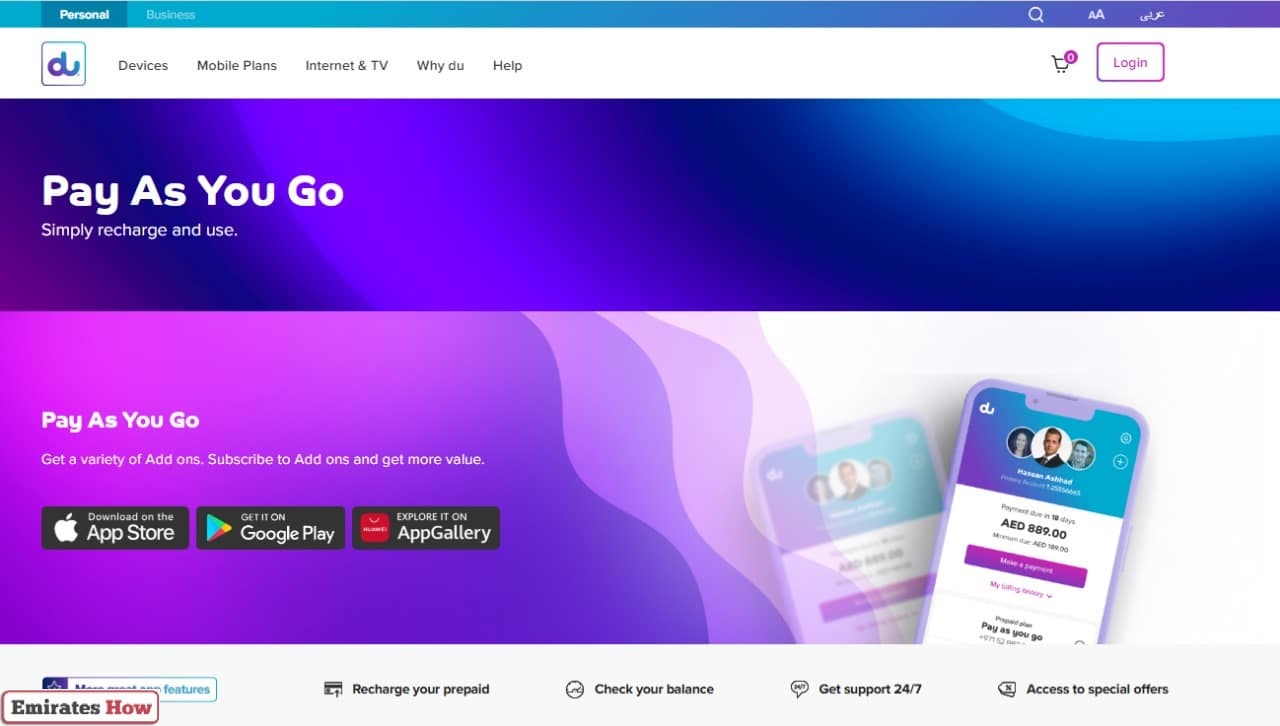
- In the top right corner, click on the “Login” button.
- Enter your username or email address and password.
- If you haven’t registered before, you’ll need to create an account using your Du number and other account details.
- After logging in, head to the My Plans tab on your dashboard.
- This section displays all active services linked to your account.
- Under “My Plans,” Look for the internet package labeled as “Home Plan.”
- Click on it to expand the details of your subscription.
- Next to your Home Plan, you’ll find a menu (usually represented by three dots or a dropdown arrow).
- Click on it to view available options for the selected package.
- From the dropdown or side menu, click on “Cancel Service.”
- A cancellation form or prompt will appear.
- Complete any fields with required information (such as reason for cancellation, confirmation ID, etc.).
- Double-check all data before proceeding.
- After filling the form, click on the final Submit or Confirm Cancellation button.
- You’ll receive a confirmation email or SMS once your request is processed.
Ensure you don’t have any outstanding dues or contractual obligations before cancellation, as these might delay or prevent immediate processing.
How to Cancel Du Home Internet via Du App
Du also provides an easy cancellation process through its mobile application: [2] [3]
- Download the app using these links:
- Google Play Store “From Here“
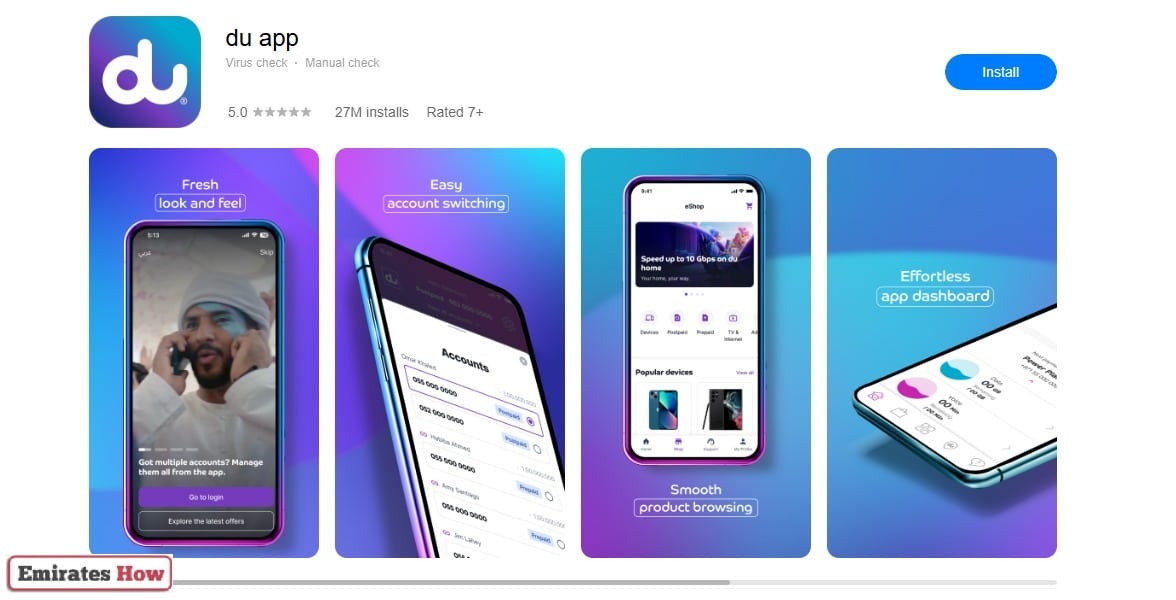
-
- Apple App Store “From Here“
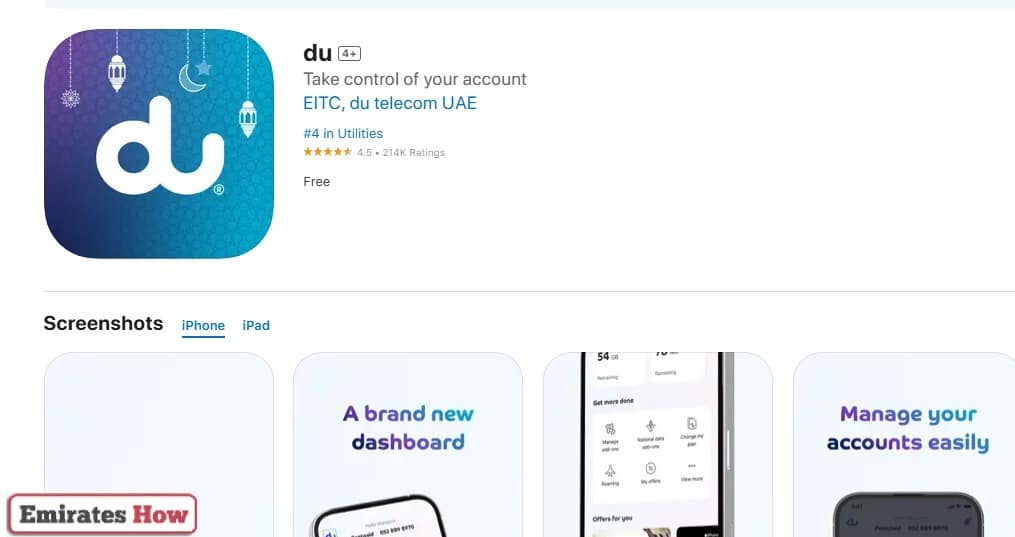
- Open the app and log in using your registered Du username/email and password.
- Make sure to grant the app the necessary permissions during installation.
- On the home screen, locate your currently active services.
- Tap on the internet package labeled as your Home Plan.
- Next to your plan, tap the three-dot menu to reveal more options.
- Select “Manage Add-Ons” From the dropdown.
- Under the “Active Subscription” Section, select Internet Calling Pack (or your specific internet package name).
- Tap on the Unsubscribe button next to the active package.
- A confirmation message will appear.
- Tap Confirm to finalize the cancellation.
- Make sure you take screenshots of confirmation messages for your records.
How to Cancel Du Home Internet via Phone Call
If you’re more comfortable speaking directly with a representative, Du also provides the option to cancel your home internet by phone. This is particularly useful if you face any technical issues during online or app cancellation. Here’s What to Do:
- Call 155 from your Du number or any other mobile/landline in the UAE.
- Choose the language and service type.
- Navigate to the home internet services section.
- Once connected to a representative, clearly state your request to cancel your home internet service.
- Be prepared to provide:
- Your account number
- Name registered on the account
- Emirates ID (if required)
- Any other verification information
- The representative will walk you through the necessary steps.
- You may receive a confirmation message or follow-up email once the process is complete.
- Keep a record of the call reference number for follow-up.
Tips Before Cancelling Du Home Internet
While the cancellation process is generally straightforward, here are some critical points to consider before proceeding:
- Many Du internet packages come with a minimum contract duration (e.g., 12 or 24 months).
- Cancelling before this period may result in early termination fees.
- Ensure all bills and pending charges are cleared.
- Cancellation may be denied if dues remain on your account.
- If your plan included devices like routers or set-top boxes, Du may request you return them.
- Failing to return rented equipment can result in additional charges.
- If your Du internet plan includes email or cloud storage, make sure to back up all important files before cancellation.
- If you’re going abroad temporarily or just need a break, ask Du if pausing the service is an option. This can help you avoid reconnection hassles later.
Conclusion
Cancelling your Du home internet service is simple and convenient if you follow the correct steps. Whether you choose to use the Du website, mobile app, or call customer support, the process is designed to be user-friendly and efficient.
Questions & Answers
In most cases, yes. However, early termination charges may apply if you’re still under contract.
Du usually calculates refunds based on billing cycles. You might not receive a prorated refund unless specified.
No. Only the registered account holder or someone with authorized access can initiate cancellation.
Try using the mobile app or contact customer service via phone.
