How to Add Emirates ID to Apple Wallet? A Quick Guide
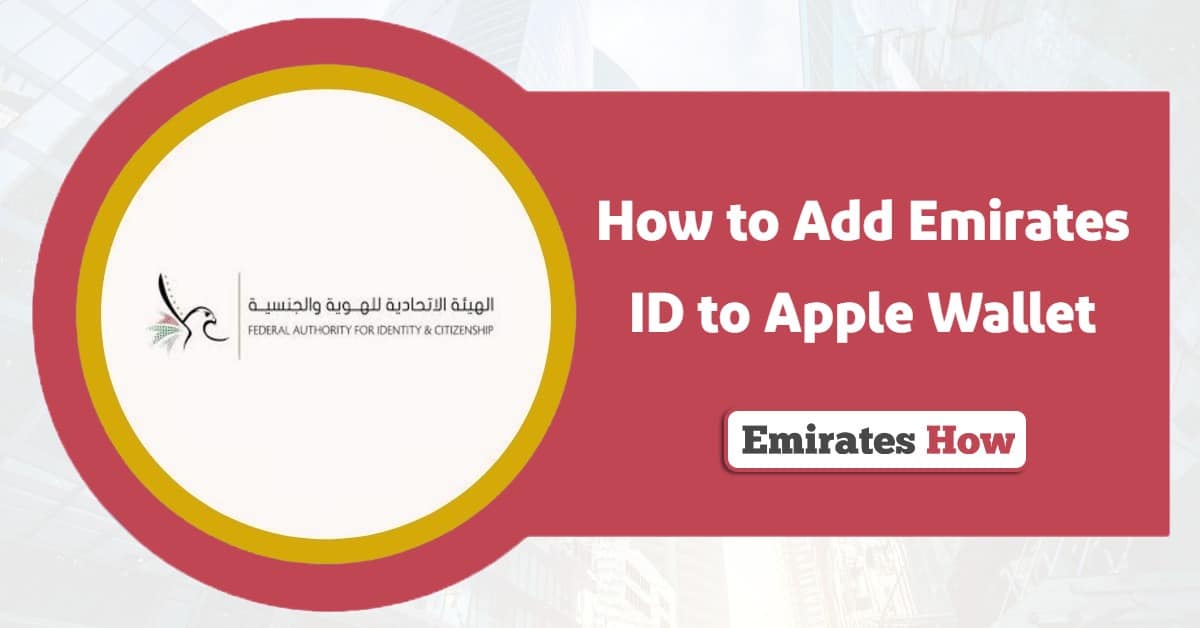
In the modern digital world, having quick access to your Emirates ID on your phone has become incredibly convenient. With the collaboration between the UAE Federal Authority for Identity, Citizenship, Customs, and Ports Security (ICP) and Apple, you can easily add your Emirates ID to Apple Wallet. Below, we will guide you through the various methods of How to Add Emirates ID to Apple Wallet.
Table of Contents
Requirements for Adding Emirates ID to Apple Wallet
Before attempting to add your Emirates ID to Apple Wallet, make sure your device meets the following requirements:
- Compatible Devices: Ensure you have an iPhone 8 or later, or an Apple Watch Series 4 or later.
- Updated Software: Your device must be running the latest version of iOS or watchOS.
- Biometric Authentication: Either Touch ID or Face ID should be enabled for secure access to your Emirates ID within Apple Wallet.
- Apple ID: Ensure that your device is signed in with your Apple ID.
How to Add Emirates ID to Apple Wallet
The mobile app offers the most straightforward way to add your Emirates ID to Apple Wallet. Here’s how you can do it: [1] [2]
- Download the official UAEICP app from:
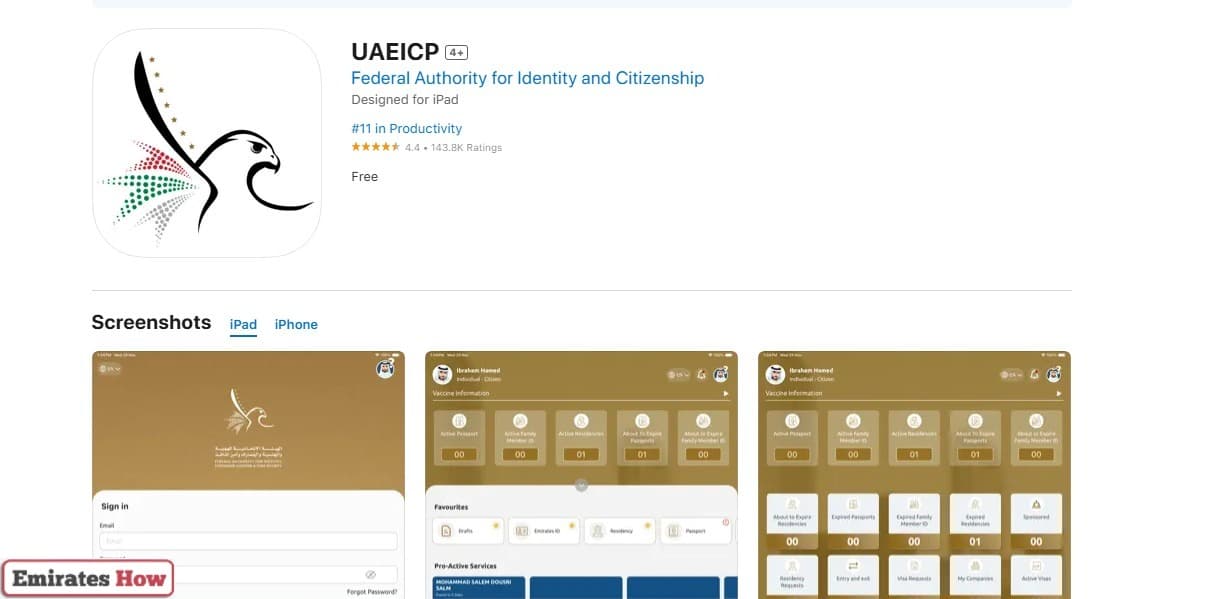
- This app is specifically designed for managing your Emirates ID digitally.
- Open the app and log in using your UAE Pass credentials. If you don’t have a UAE Pass, you’ll need to create one by following the registration process within the app.
- After logging in, your Emirates ID will appear under the “Favorites” Section or within the “Cards” Tab. Tap on it, and you will be presented with options such as “View QR Code” And “Add to Apple Wallet.”
- Tap “Add to Apple Wallet” And follow the on-screen instructions to complete the process.
- If you want to add a family member’s Emirates ID, find their ID in the UAEICP app and follow the same steps to add it to Apple Wallet.
- To verify your digital Emirates ID, scan the QR code using the official ICP website to confirm its authenticity.
In case of issues, make sure your device has the latest iOS version and that the UAEICP app is updated. Ensure that Touch ID or Face ID is enabled for secure access. If login issues occur, try logging out and logging back in or reinstalling the app.
Also Read: Emirates ID Status | How to Change Phone Number in Emirates ID | Emirates ID Biometrics Centers
Verifying Your Digital Emirates ID
Each digital Emirates ID in your Apple Wallet comes with a unique QR code. This code can be scanned for verification on the official ICP website, ensuring the authenticity of your ID. This step ensures that your Emirates ID is genuine and can be used for official purposes whenever required.
Troubleshooting Common Issues
If you run into problems during the process, here are some troubleshooting steps to help resolve common issues:
- Check Device Compatibility: Ensure that your device is compatible with Apple Wallet (iPhone 8 or later, Apple Watch Series 4 or later).
- Update Software: Ensure both your iPhone and the UAEICP app are updated to the latest versions.
- Log In Again: If you face login issues with UAE Pass, try logging out and logging back in to the app.
- Enable Biometric Authentication: Ensure that Touch ID or Face ID is enabled for added security.
- Reinstall the App: If the app is malfunctioning, try restarting your device or reinstalling the UAEICP app.
Checkout: Emirates ID Biometric Appointment | How to Reschedule Biometrics Appointment Online
Conclusion
By following the steps outlined above, you can ensure that your Emirates ID is always at your fingertips, allowing you to easily access it whenever needed. The addition of your ID to Apple Wallet is not just a convenience; it offers increased security and reliability while streamlining your daily activities in the UAE.
Questions & Answers
Yes, you need an iPhone 8 or later or an Apple Watch Series 4 or newer.
Yes, you can add Emirates IDs of sponsored family members through the UAEICP app.
Yes, the Emirates ID is securely stored with encryption in Apple Wallet.
Yes, an internet connection is required to log into the UAEICP app and access your Emirates ID.
Yes, you can verify your Emirates ID by scanning the QR code via the official ICP website.
You can contact ICP customer support via phone, email, or chat for assistance.
Yes, the digital Emirates ID in Apple Wallet is accepted for official verification and services.
