How to Activate Du Sim Card? A Step-by-Step Guide

Are you wondering how to activate your Du SIM card? After purchasing a Du SIM card, you will have to activate it to begin using it. This article provides a step-by-step guide on how to activate a Du SIM card. Become an active customer of Du and enjoy access to incredible voice and data bundle offers.
Table of Contents
How to Activate Du SIM Card with a USSD Code
You can activate your new Du SIM card via USSD. To get started, follow the procedures below:
- Correctly insert the Du SIM card into your device.
- Wait until your device detects the SIM card.
- You may see a prompt asking you to input your Emirates ID number. Enter the required information and submit. In case it doesn’t appear, continue to the next step.
- Open the dial app.
- Type in the USSD code *122# and dial.
- Select your preferred language (English or Arabic).
- Enter your passport number in the available space.
- Enter the name of your country (nationality).
- Confirm your information.
- Input your date of arrival in the given format.
- Confirm your information.
- Enter your email address.
- Finish the activation process.
Your Du SIM card will be activated shortly once your information is confirmed to be correct.
Activate Du SIM Card with a Phone Call
You can alternatively choose to activate your Du SIM card by calling Du’s customer support at 0097143905555, 800, or 155. This option is the best available to people with Du accounts and a secondary active SIM card. Follow the process below to get started:
- Prepare the following information:
- Your name
- Du account number.
- SIM card number
- Passport number
- Nationality information.
- Dial the Du helpline on an active SIM card.
- Follow the voice prompts or speak with the available customer service personnel to state your request.
Your Du SIM card will be activated shortly once your information is confirmed to be correct.
How to Activate Du SIM Card Online
The following process details a step-by-step guide on how to activate your Du SIM card online: [1]
- Visit the Du account renewal page “from here”.
- Click the “Login” Tab.
- Select your customer category (consumer or business).
- Enter your username or email.
- Input your user password.
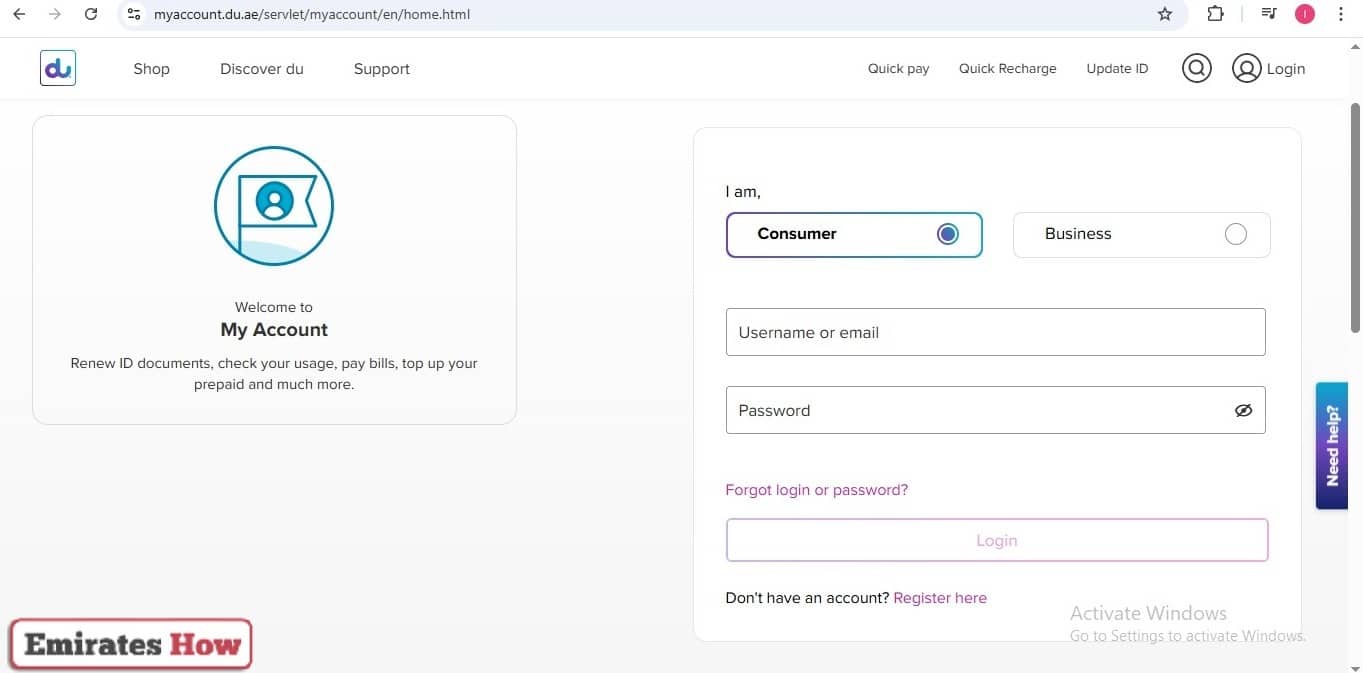
- If you don’t have an account, click the “Register Here” Option.
- Enter the required details and follow further instructions to register an account.
- Click the login button to access your account.
- Navigate to “Update ID”.
- Enter the new Du SIM card number in the available space.
- Click “Renew Now”. An SMS code will be forwarded to the SMS card.
- Input the SMS code for verification.
- Press the “Continue” Button.
- Enter the following details accordingly:
- Emirates ID
- Emirates ID expiry date.
- Scanned front and back copies of the ID.
- Click “Confirm” once you’re done.
Your Du SIM card will be activated shortly once your information is confirmed to be correct.
How to Activate Du eSIM
For devices compatible with e-SIM, here’s how to activate a Du e-SIM:
- Get the Du app on any app store.
- Install and open the app.
- Complete the login process.
- Navigate to your current plan.
- Click the three dots next to your current plan.
- Click “Manage SIM”.
- Choose the number you want to convert to e-SIM.
- Complete the verification process with UAE PASS.
- Permit the app to access your Emirates ID.
- Accept the terms and conditions.
- Click “Convert to E-SIM”.
Conclusion
Buying a Du SIM card is only the first step as customers will have to activate the SIM card after purchase to enable usage. Du SIM card activation can be done via USSD, Du’s website, or a call to the customer service. Once the process is done, quickly buy a voice or data plan to begin enjoying telecom services from Du.
Questions & Answers
You can activate your du SIM card using the du App, by dialing *122#, online through the du website, or by contacting du customer support.
The USSD code for activating a Du SIM is *122#
Yes, visit the du official website, log in to your account, and follow the steps under the 'Update ID' section to activate your SIM
You'll need your passport number, country of origin, date of birth, and date of arrival in the UAE.
Insert the SIM into your device, dial *122#, select your language, and provide the requested information such as passport number and arrival details
No, activating your du SIM card is free of charge.
Activation is typically immediate, but it may take up to 24 hours in some cases.
Yes, call du customer service at 155 or 800 to request SIM activation assistance.
