How to Check Balance in Du? Quick & Easy Methods

How to Check Balance in Du? Du enables customers to monitor their balance through multiple methods, which include smartphone applications, computer access, and easy-to-remember short codes. This article presents the fast and straightforward procedures to monitor your Du balance by online access app viewing and USSD code methods.
Table of Contents
How to Check Balance in Du by Website
Checking your Du balance online through their official website is one of the easiest ways to monitor your account. Here’s how: [1]
- Visit the official Du website “From Here“.
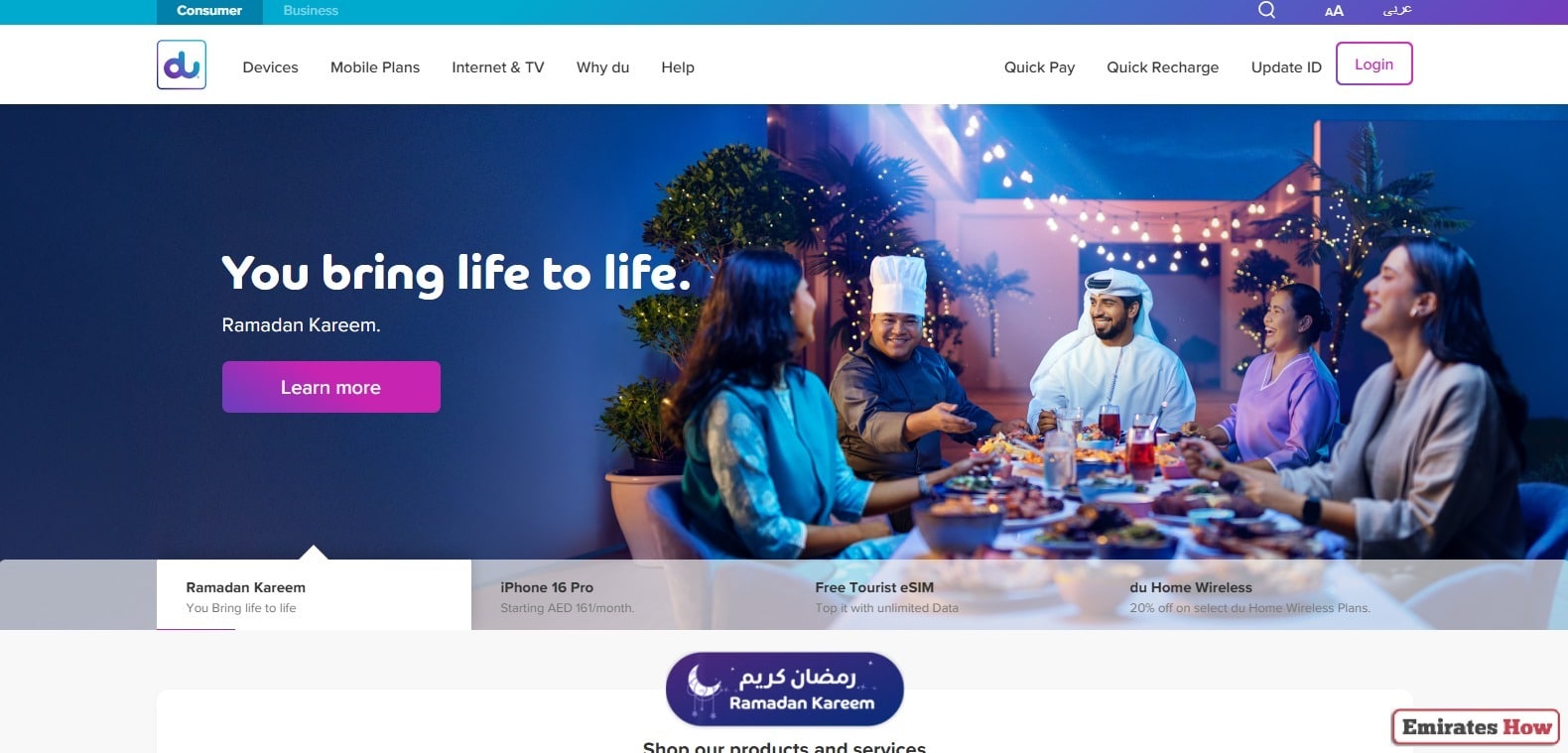
- The site is easy to navigate and provides direct access to all your account details.
- Click on the “Login” option. You will need to enter your username or email address and password. If you don’t have an account yet, you can easily create one to access your balance and other account features.
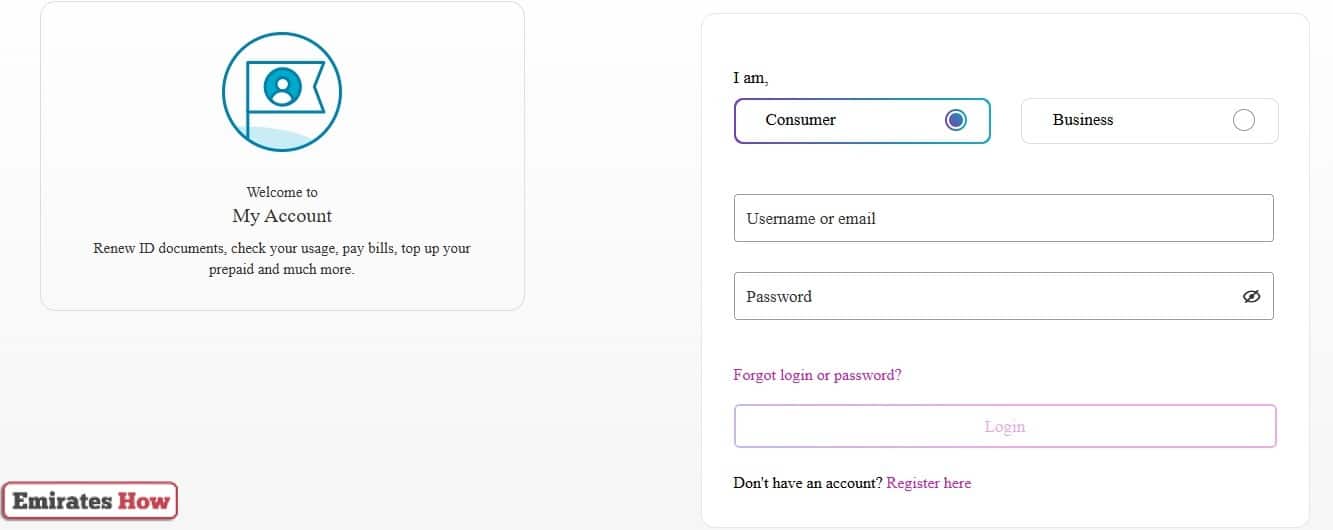
- Go to the “My Account” section. Here, you will find all of your account information, including your current balance.
- Within the “My Account” section, your balance will be clearly displayed, allowing you to quickly see how much talk time, data, or credit remains.
By following these steps, you can quickly check your Du balance from the comfort of your desktop or laptop without the need for any additional apps or tools.
How to Check Balance in Du Using the Du App
For those who prefer managing their account on the go, the Du app offers a convenient way to check your balance right from your smartphone. Here’s how you can do it: [2] [3] [4]
- The Du app is available on multiple platforms. You can download the app from:
- Google Play Store “From Here“
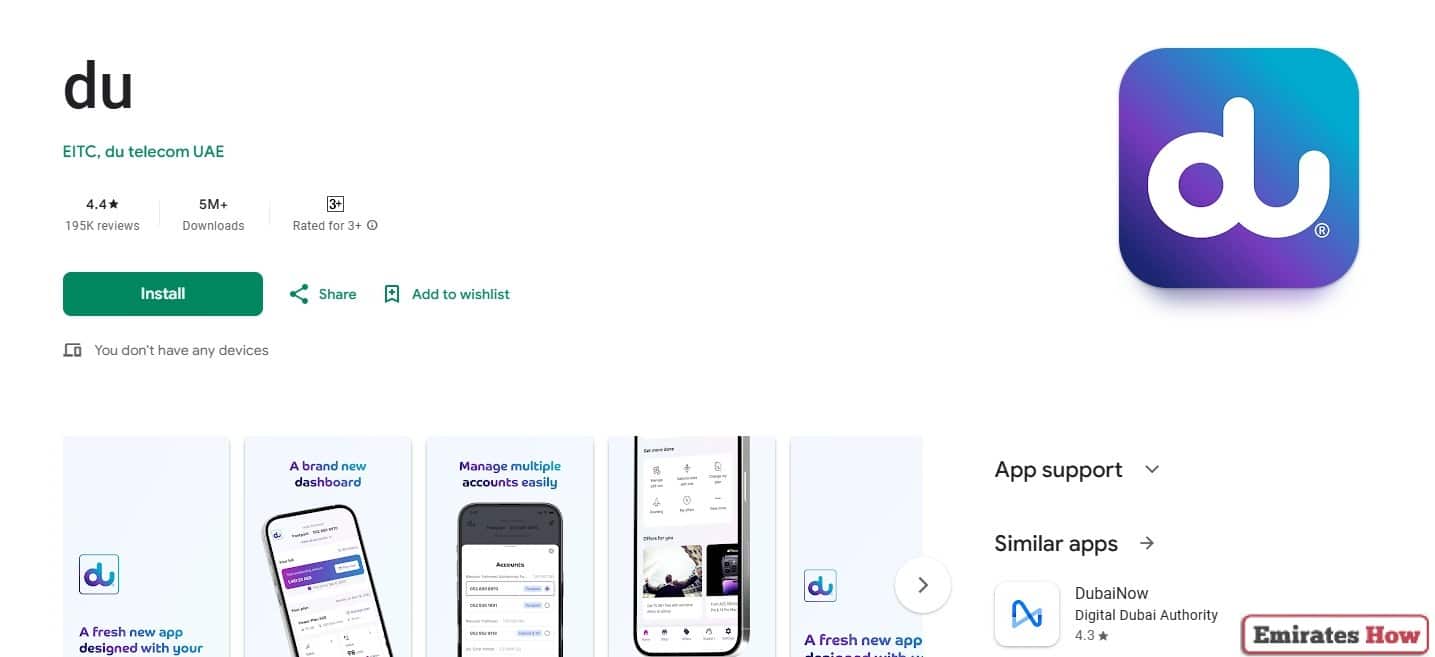
-
- Apple App Store “From Here“
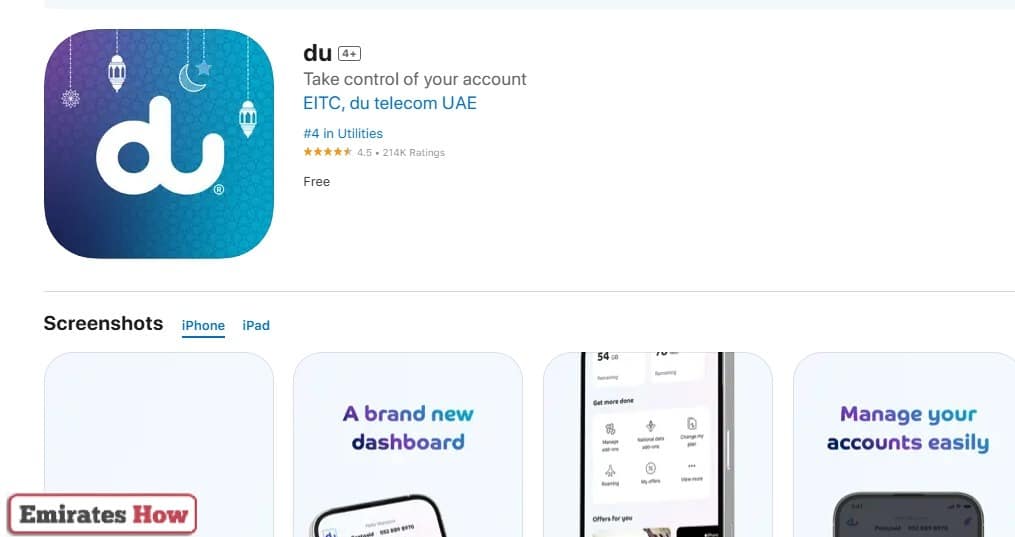
-
- Huawei App Gallery “From Here“
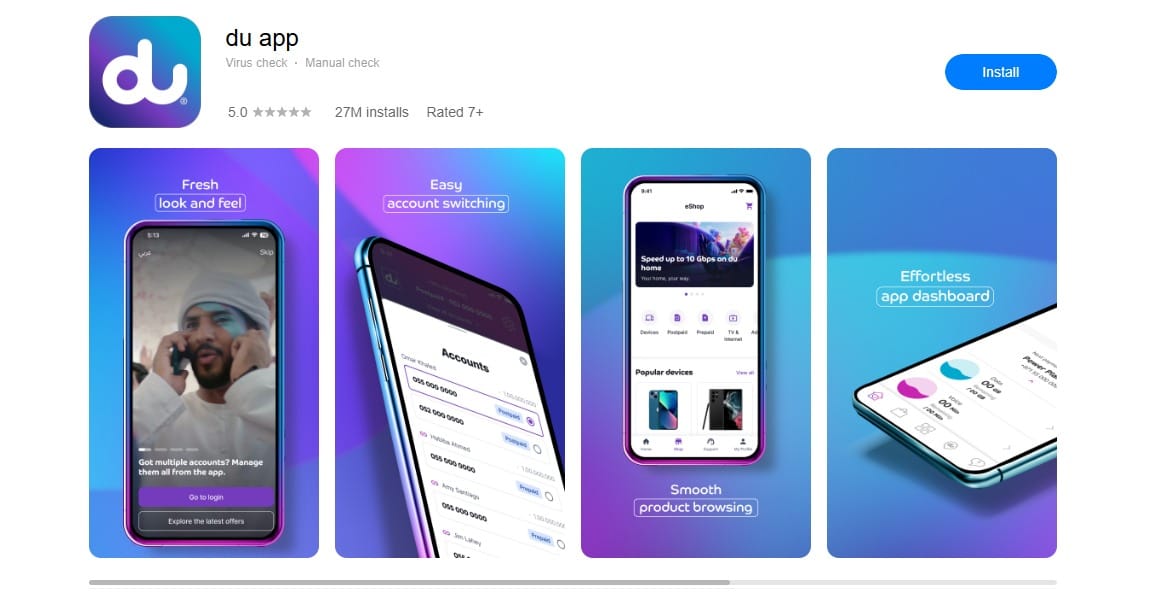
- Install it on your device and open it. You may need to grant the app permission to access your account data.
- Open the app and log in using your Du account credentials. You can either use your phone number or other login details associated with your Du account.
- Navigate to the “My Account” tab. This section contains all the details related to your account, including your current balance.
Your balance will be displayed right under the account data section, showing the remaining credit or data you have left. It’s an easy way to keep track of your usage throughout the day.
How to Check Balance in Du by USSD Code
If you prefer a faster, more direct method, checking your Du balance via USSD code is another great option. This method doesn’t require internet access, and it works on any mobile device. Here’s how:
- Open your phone’s dialer, type in the USSD code *135#, and press the call button. This will trigger an immediate response from Du’s system.
- Within a few seconds, you will receive a message displaying your remaining balance. This includes both your credit balance and any data packages you have active.
- Alternatively, you can call 135 and follow the voice prompts. The interactive voice response (IVR) system will guide you to the option where you can check your balance.
How to Check Balance in Du by Calling Customer Service
Another option for checking your Du balance is by calling customer support. Here’s how:
- Dial 155 from your Du mobile number. This will connect you with an agent who can assist you with any queries you may have, including checking your balance.
- If you don’t want to speak to a representative, you can follow the automated voice prompts to check your balance. The IVR system will guide you through the process and provide your balance information.
How to Check Balance in Du by SMS
Du users in the UAE can also use SMS to check their balance. Here’s the process:
- To receive your balance information via SMS, simply send a blank message to the number 135. You’ll get a response with details about your remaining balance and usage.
- After a few moments, Du will send you a message with your balance details so you can quickly assess your remaining credits.
Why Checking Your Du Balance is Important
Knowing how to check your Du balance frequently becomes essential because we need to establish this concept first.
- Avoid Unwanted Interruptions: Monitoring your balance allows you to prevent disruptive service interruptions including talk time loss and data depletion or service price changes.
- Track Your Spending: Checking your balance enables you to monitor your usage drops while preventing unexpected service plan limit violations.
- Manage Your Subscriptions: Maintaining periodic balance checks lets you verify that your recurring data plan and service fees align with expected amounts.
Conclusion
The simple methods to view your account balance let you maintain better control over your Du services without service disturbances. Du provides straightforward methods to monitor your account balance, allowing you to check it from anywhere, including your home, while traveling, or at any time that you require a quick verification of your balance.
Questions & Answers
You can check your Du balance by logging into your account on the Du website or through the Du app.
Yes, dial *135# to check your balance instantly via USSD code.
Open the Du app, log in, and go to the "My Account" section to view your balance.
Yes, you can send a blank message to 135 to receive your balance details via SMS.
Yes, you can dial 155 to speak with customer service and check your balance.
You can dial *135# or call 135 to check your balance without needing internet access.
No, checking your balance via USSD, SMS, or the app is free of charge.
