How to Check Absconding Case in UAE Online?

Under UAE labor law, if an employee leaves their job and doesn’t return for more than seven consecutive days, the employer files an absconding case against them. It can lead to serious legal issues such as deportation, fines, travel bans, etc. However, if you are uncertain about the absconding case and don’t know how to check your absconding case status, this guide will help you to navigate the process.
Table of Contents
Check Absconding Case through ICP website
Simply follow these steps to check an absconding case through the UAEICP website: [1]
- Visit the ICP website “from here“.
- Click on login located on the page’s right-hand side.
- Enter your username in the designated field.
- Provide your password in the required section.
- Click “Login” to continue.
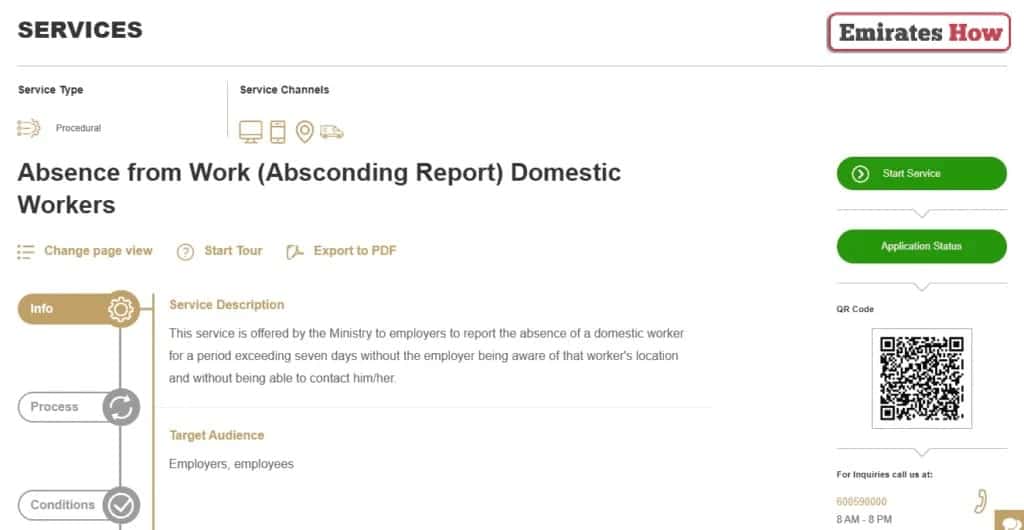
- Navigate to the “Public Services” section.
- Select “Fines and Leave Permits” from the available options.
- Choose “Collect the Leave Permit Fees” from the list of general services.
- Click on “Start New Service” to begin the process.
- Select your preferred search method from the given options.
- Enter the required number to complete the verification process.
Also Read: Absconding Case After Visa Cancellation
Check Absconding Case through ICP App
Follow this simple guide to check an absconding case online via the ICP app: [2]
- Install the ICP app on your smartphone by clicking the links below.
- Once the app is installed, open it to proceed.
- Sign in using UAE PASS to access the services.

- Tap on “Public Services” from the main menu.
- Select “Fines and Leave Permits” from the list of available options.
- Click “Collect the Leave Permit Fees” under the general services section.
- Choose “Start New Service” to begin the process.
- Select the preferred search method from the given options.
- Enter the verification number required for processing.
- Review the details regarding escape status after visa cancellation in the UAE.
Check Absconding Case through MOHRE App
Here is a detailed step-by-step guide to check an absconding case online via the MOHRE App: [3]
- Install the MOHRE application on your smartphone.
- Once the app is installed, open the application.
- Select “English” as your preferred language.
- Follow the introductory guide for better understanding.
- Grant the required permissions for full functionality.
- Go to the “Status inquiry” section.
- Enter your “Application Number” in the given field.
- Click on the “Search” option to check your absconding status.
Visit the Police Station to Check the Absconding Status
To check your absconding status via the police station, you need to follow these steps:
- Locate the nearest police station in your area.
- Make sure to carry all your necessary documents like
- original passport
- Emirates ID
- Labor contract
- Visa permit
- Go to the information desk and ask them to inquire about your absconding status.
- The police will provide you with a case number if there is any active absconding case against you.
Conclusion
Checking your absconding status in UAE is now more convenient than ever. You can check your absconding status in just a few simple steps, all from the comfort of your smartphone. This online service helps users to stay informed about their absconding status.
Questions & Answers
You can check an absconding case online through MOHRE app or ICP official website.
You may be deported to your home country, or may faces travel bans and penalties for absconding in UAE.
Yes, you can use ICP or MOHRE app to check your absconding status.
You need to provide your passport number, Emirates ID number, and your visa details to check an absconding status online.
No, you cannot check absconding cases for someone else online.
